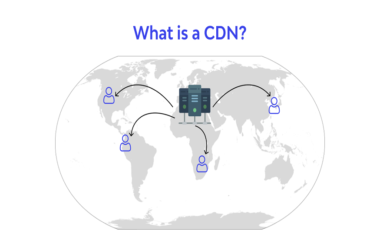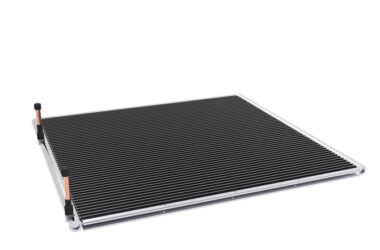Time tracking is not only an essential part of running a business; it’s also vital that time tracking data is kept secure. With outdated technology and manual time tracking, it is difficult to protect your business and your employees from internal and external threats because there is no way to manage all the time tracking data and ensure that it can’t be altered.
However, a clock in clock out system has many features that make it possible to track employee time safely and efficiently and keep that data safe from anyone who would want to misuse it, whether that be other employees or malicious attackers from the outside. Employee data is just as sensitive as other parts of your business, and it’s essential to use all the tools and technology at your disposal to protect it the best you can, including a clock in clock out system.
Unique IDs Make Clocking In and Out Secure
One of the ways that employee data is stolen or mishandled is by an unsecured clock in process. Most often, employees clock in for each other by “buddy punching” and commit time theft by doing so. Even non-employees could potentially clock in and access company facilities simply by acquiring a time card or employee ID. Without constant supervision, it is nearly impossible to prevent this if a business uses a manual job clock.
A clock in clock out system makes each employee’s ID and login unique. Having a unique login ID means that other employees and outsiders cannot access the system and clock in for someone else. This makes employee time tracking safe and more accurate.
Having secure data also means employees don’t have to worry about their data being manipulated, or even worse, not being paid for the time they worked due to errors. Businesses also benefit because time theft is virtually impossible with unique clock-ins.
Security Features Protect Employees and Company Assets
Protecting employee data also means preventing the wrong people from accessing company assets that could compromise said data security. Doing so manually would require a large amount of expense and time overseeing employees and managing company assets.
Fortunately, many security features are available when using an online timecard system that makes protecting sensitive data more straightforward and more manageable. For instance, security cameras and a GPS clock in clock out system can monitor employees and prevent unauthorized personnel from entering sensitive areas or accessing company systems. Integrating employee data with company systems also makes it possible for only employees to access information and systems necessary to do their job without putting it at risk.
Additionally, all records and data are stored in the cloud, so without proper access, an outsider can’t access and tamper with or steal employee timesheet management data, meaning employees can access what they need from nearly anywhere while still being sure that their data is safe.
Biometrics and Geolocation Makes Remote Work Safer
Managing the data of remote workers is especially tricky for businesses that haven’t updated their employee timesheet software. Since remote workers have access to all the same company assets as non-remote workers, it’s crucial to have security measures to ensure important information stays safe and is only accessed by authorized personnel.
An online employee time tracking system makes this possible thanks to biometric and GPS features. Biometric scans such as using a fingerprint to clock in or access company systems ensure that only employees can do so. GPS trackers and geofencing are two options to make sure businesses know where employees are, where company assets are being accessed from, and give them the ability to restrict access outside of a particular geographical location.
A clock in clock out app helps keep track of employee time and attendance and allows you to ensure that their time tracking data is secured and accurate.