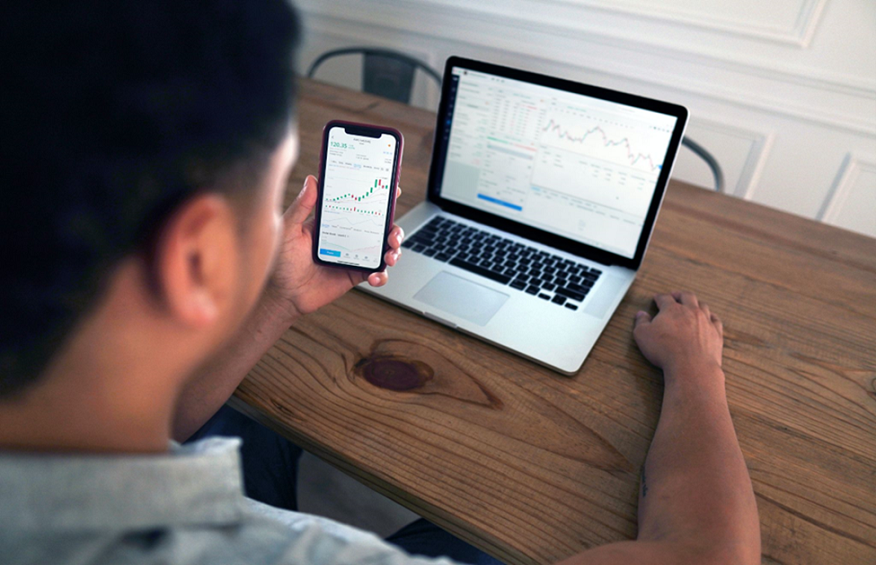Tradingview is a powerful and user-friendly charting platform that has become a favorite among traders and investors for its extensive features and intuitive interface. Whether you’re a beginner or an experienced trader, mastering Tradingview can significantly enhance your market analysis and trading strategies. In this comprehensive guide, we’ll walk you through the essential features and tools that Tradingview offers, helping you make the most of this powerful platform.
Getting Started: Understanding the Interface
Upon launching Tradingview, you’ll be greeted with a clean and customizable interface. The platform’s main components include the chart area, which displays the price data, and the sidebar, offering access to various tools and features. Familiarizing yourself with the layout is the first step towards mastering Tradingview.
Charting Tools: Building Your Technical Analysis
Tradingview provides an impressive array of charting tools to conduct technical analysis. From simple trend lines and support/resistance levels to advanced indicators like Moving Averages, Bollinger Bands, and MACD, you can customize your charts to suit your trading style. Learn how to add, adjust, and combine these tools to gain deeper insights into price movements and make informed trading decisions.
Drawing Tools and Annotations: Adding Personal Touch
To enhance your analysis, Tradingview offers drawing tools and annotations. You can draw shapes, add text, or highlight specific areas on the chart. These tools are invaluable for marking key patterns, trends, or potential trade setups. By mastering these features, you can create clear and visually engaging charts to support your trading ideas.
Screener and Watchlist: Identifying Trading Opportunities
Tradingview’s Screener and Watchlist allow you to filter and track specific instruments based on your criteria. The Screener lets you scan the market for stocks, cryptocurrencies, or forex pairs that match specific technical conditions, while the Watchlist allows you to monitor your favorite assets in real-time. Mastering these features helps you stay organized and seize trading opportunities as they arise.
Collaboration and Social Networking: Learning from the Community
One of the unique aspects of Tradingview is its social networking features. Traders from around the world share their analysis, ideas, and strategies, creating a vibrant community for learning and collaboration. Engaging with others, following successful traders, and participating in discussions can provide valuable insights and improve your trading skills.
Pine Script: Creating Custom Indicators and Strategies
For those seeking more advanced capabilities, Tradingview offers Pine Script, a proprietary scripting language. With Pine Script, you can create custom indicators, strategies, and alerts tailored to your unique trading requirements. While Pine Script might be intimidating for beginners, mastering this feature can unlock endless possibilities for your trading journey.
Backtesting and Replay Mode: Testing Your Strategies
Before risking real capital, it’s crucial to test your trading strategies. Tradingview allows you to backtest your custom indicators and strategies using historical data. Additionally, Replay Mode lets you practice your trades as if they were happening in real-time. By mastering these tools, you can refine and optimize your trading approaches, increasing your chances of success.
Mobile App: Trading on the Go
Tradingview’s mobile app enables you to access the platform anytime, anywhere. The app provides essential charting tools and features, ensuring you never miss out on trading opportunities while on the move. Mastering the mobile app empowers you to manage your trades and stay updated with the markets at your convenience.